October, 2013
October 2013—Late summer and early fall were as busy as ever for us, culminating in the design and launch of two new websites over the last few weeks. Our very latest client site, which went live late this month, is for SystemExperts, an IT consulting boutique in the Boston area with a strong emphasis on security services. Meanwhile, in late August, we launched an all-new site for a venture capital client in Boston called WAVE Equity Partners. WAVE is a private equity firm that invests in sustainability technologies that have the potential to transform multiple industrial and/or geographical markets. (As advocates of renewable energy ourselves, Radar Media is particularly fond of the WAVE business model.)
What’s particularly interesting about the SystemExperts site is its responsive design. Once we understood how important it was for the site to look and work equally well across all platforms–including smartphones and tablet devices–we advocated a responsive design approach. This is where the site is able to automatically re-format each page to fit the exact screen dimensions of whatever device and browser is used to access it.
Thanks to modern content management systems like WordPress and Joomla, and the increasing availability of cutting edge responsive design frameworks, responsive design is now easier to achieve than it once was.