So that business book that you ordered just came in and you kick back on Sunday evening for a relaxing read. Ten pages in and the content is letting you down. Try as you might, you can’t see how anything here relates to the problems you are facing at work.
So it is with your website and other marketing materials. Unless customers and prospects can quickly see your content as a credible answer to their own challenges, they’ll be on to the next thing in no time.
Creating content that’s compelling, authoritative and accessible is the most important task for anyone in charge of a company’s website and other marketing materials. It only stands to reason. If visitors can’t understand your messaging, get lost in your product descriptions and fail to see how what you provide is relevant to them, they won’t stick around for long — even if your site is a digital work of us. Still, it’s surprising to us how many marketers put content development farther down the list when discussing website redesign projects.
Tell your customer stories. So what qualifies as compelling content? First, there’s no better way to help prospects envision how your product can be useful to them than showing how an actual customer is already using it to good advantage.
Wen SAP came to us with a request to create case studies based on how several large organizations were benefiting from real-time data in the cloud, we jumped at the chance to tell their stories. The U.S. National Hockey League is one example from this series. In two pages, readers learn how NHL coaches are using SAP’s cloud and an iPad UI to react to constantly-changing player statistics on the fly.
It’s a fun two-page read, and it’s easy to see how the NHL’s usage might apply to more standard business practices. You can download the NHL case study PDF here.
Be seen as your industry’s thought leader. Winning a customer’s trust is important for any business. If you are selling into a a conservative sector like financial services, even a perceived lack of credibility is tantamount to failure. So when Authentic8, creators of a unique cloud-based browser that’s practically impervious to malware, asked us for advice about a compelling content format, we recommended a survey-based white paper to cement their credibility.
The resulting 12-page thought leadership report is based on a custom survey of 160 financial institutions conducted in the summer of 2019 on behalf of Authentic8. It uses charts from the survey findings along with quotes from industry analysts and customers to highlight several key issues — including original research proving how senior managers in IT, legal and compliance roles often view security risks differently. You can download and read the research report here.
Make it easy to find. Many companies have great products and compelling content that is hidden behind a poorly-designed user experience. Not only are these sites difficult for readers to use. Keeping them updated can also place a burden on the company’s marketing team.
Squark is an early stage software company that came to us with such a problem. Their website, while new, was difficult to maintain in key areas like the homepage and FAQs. Plus users found it hard to find important information.
To fix the problems, we refreshed the site by reorganizing the main menu sections, cleaning up the design and implementing standard WordPress plugins. This made Squark’s content easier to find and simplified maintenance for marketing. Too see how the refreshed site looks, check out Squark here.
Until next time. . .