Marketing Automation: The Next Step Beyond Google Analytics
When we launch a new website, nearly all clients opt for us to include Google Analytics. It would be foolish, really, not to. . .it’s free and offers a great deal of insight about your web traffic sources, number of page hits, what parts of your site are drawing the most interest and more.
But Google Analytics is not and was never intended to be a marketing automation platform. That is, a tool designed specifically to give your marketing (and sales) departments a way to measure the effectiveness of marketing campaigns, track leads, and create forms and landing pages, to name a few.
However a number of powerful and surprisingly affordable marketing automation systems are now available and catching on fast. Most are sold as cloud-based services that integrate pretty easily into a wide variety of sites. One that we’ve used for several of our client sites is called Pardot. And our clients swear by its effectiveness.
So what’s so great about Pardot and other marketing automation systems? I’d put being able to track leads to marketing campaigns high on the list. Say, for example, you send out a Pardot-enabled email blast about your latest new product. When readers click through to the items in the email, Pardot automatically records this in its database. If that same reader then returns two weeks later on the site in order to read more, Pardot will track that too.
Best of all, the information becomes actionable. Because Pardot (and similar systems) are designed to easily integrate into the major CRM systems (Salesforce.com, Microsoft Dynamics, etc.) your salespeople will always have that detail at their fingertips when they follow up with a phone call or email.
With Pardot, your whole website becomes more sales and marketing driven. Say for example a prospect never responds to your emails, but one day decides to download a white paper from your site. Once they fill out a form for the white paper, your golden. From that point forward, Pardot will track when they come back to your site; how often and where they go to visit; and whether of course they decide to download any more information.
With that kind of intelligence your sales and marketing people can better grade the quality of your leads and follow-up at the most appropriate times. And an increase in sales is sure to follow!
Until next time…